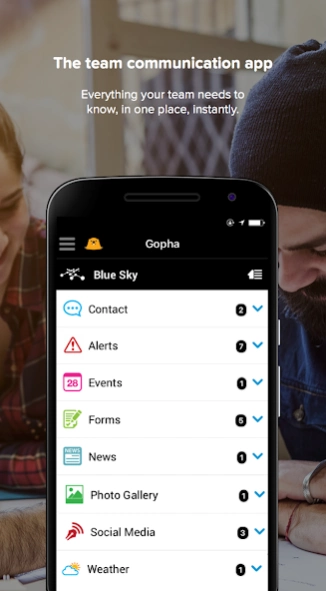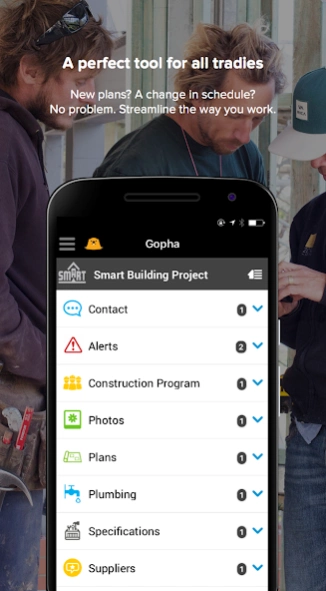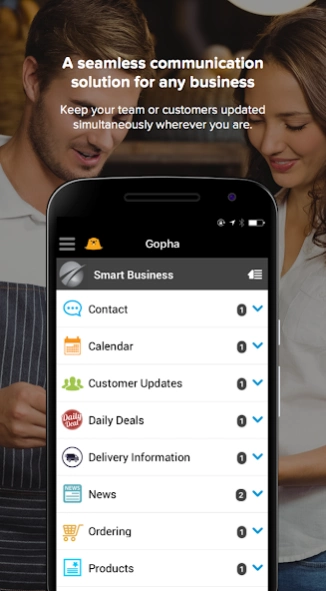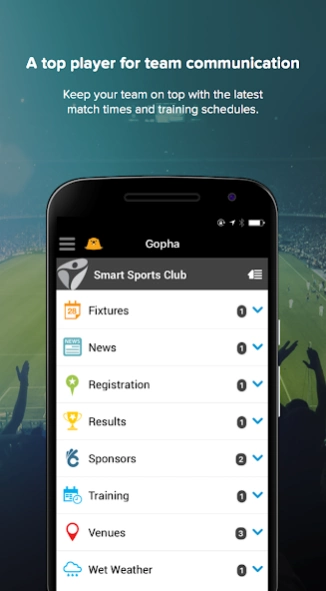Gopha 2.2.7
Continue to app
Free Version
Publisher Description
Gopha - Australia's #1 Team Communication app. Helping your users stay updated, always.
“We used Gopha for the management team and staff at Splendour in the Grass and it proved very successful. It has simplified and improved communication and the sharing of information.”
#1 app for team communications in Australia.
Receive the latest news and most up to date information directly from Gopha.
What can Gopha do for you?
ALWAYS KEPT UP-TO-DATE
* Reaching app users in an emergency is as simple as sending a text message.
REAL TIME DIGITAL COMMUNICATION ANYTIME, ANYWHERE
* Instant notifications bring timely correspondence to the community for the first time. Reach your community from anywhere at anytime.
TAILORED COMMUNICATIONS
* Users decide which streams of information to be notified about.
SAVE MONEY
* The app requires little resources to setup and maintain.
* No need for costly SMS.
SAVE THE ENVIRONMENT
* Costly mail-outs and print runs are now a thing of the past!
SIMPLE TO USE
* Gopha is a robust and user-friendly platform, built from the ground up with simplicity in mind. Updating, editing and planning content couldn't be easier.
Website: getgopha.com
About Gopha
Gopha is a free app for Android published in the Telephony list of apps, part of Communications.
The company that develops Gopha is School Stream. The latest version released by its developer is 2.2.7.
To install Gopha on your Android device, just click the green Continue To App button above to start the installation process. The app is listed on our website since 2022-12-04 and was downloaded 19 times. We have already checked if the download link is safe, however for your own protection we recommend that you scan the downloaded app with your antivirus. Your antivirus may detect the Gopha as malware as malware if the download link to com.gophamobile is broken.
How to install Gopha on your Android device:
- Click on the Continue To App button on our website. This will redirect you to Google Play.
- Once the Gopha is shown in the Google Play listing of your Android device, you can start its download and installation. Tap on the Install button located below the search bar and to the right of the app icon.
- A pop-up window with the permissions required by Gopha will be shown. Click on Accept to continue the process.
- Gopha will be downloaded onto your device, displaying a progress. Once the download completes, the installation will start and you'll get a notification after the installation is finished.